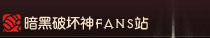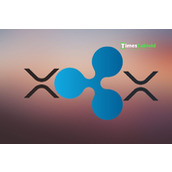《博德之门3》steam4号补丁退回3号补丁方法
为暗黑FANS提供最客观的资讯…… diablofans.com.cn
博德之门3官方近日更新了4号补丁,不少玩家在更新后遇到了各种bug,比如各种mod失效,那么已经更新4号的怎么回档呢?这里给大家整理了具体回档操作。
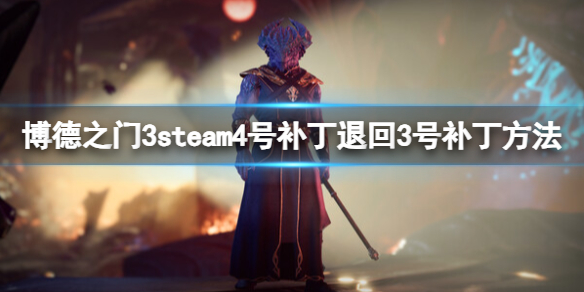
steam4号补丁退回3号补丁方法
中文说明
1.打开运行 (Windows+R)
2.类型:steam://open/console这将打开控制台。
3.在Steam控制台中输入:download_depot 1086940 1086941 3694534054212424521 这将下载热修复补丁#9库
4.等待下载完成,Steam 控制台会通知玩家下载何时完成以及下载位置
5.在Steam中右键单击BG3,将鼠标悬停在“管理”上,然后单击“浏览本地文件”
6.用你下载的仓库中的所有内容替换 BG3 本地文件中的所有内容
7.在Steam中右键单击BG3,单击“属性”,单击“更新”,将“自动更新”更改为“仅在我启动游戏时更新此游戏”
8.点击Steam窗口左上角的Steam,点击“脱机”
9.现在游戏不会自动更新到补丁 4,您应该使用 Hotfix #9
注意:这是~108GB,所以需要一些时间

原文
To Downgrade BG3 to Pre-Patch #4:
1) Open Run (Windows+R)
2) Type: steam://open/console This will open the steam console.
3) In the Steam Console type: download_depot 1086940 1086941 3694534054212424521 This will download Hotfix #9 depot
4) Wait for it to finish downloading, the Steam Console will let you know when the download is finished and where it was put
5) Right click on BG3 in Steam, Hover over Manage, and Click Browse Local Files
6) Replace everything in the BG3 Local Files with everything in the depot you downloaded
7) Right click on BG3 in Steam, Click Properties, Click Updates, Change Auto Updates to "Only Update this game when I launch the game"
8) Click on Steam in the top left of the Steam window. Click on "Go Offline"
9) Now the game won't auto update to Patch 4 and you should be on Hotfix #9
Note: This is ~108GB so it will take a bit to do
关于博德之门3steam4号补丁退回3号补丁的操作分享完毕,如果大家新补丁遇到了同样问题的话,可以尝试下上面的操作。
上一篇文章:《英雄联盟》2023s13全球总决赛lng战队夺冠预测
下一篇文章:《刺客信条英灵殿》死神护甲套获取分享
..:: 版权声明 ::..
- 网站旨在为用户提供资源整合服务,所有数据均由用户上传或发布,并力求提供准确有价值的相关资源。.网站只做相关资源展示没有做具体测试,希望网友自己区分下 。
- 若涉及到侵权违法的链接,请联系我们将第一时间处理。
- 我们会定期进行数据更新和优化以确保信息的时效性和可靠性。致力成为一个资源整合平台,提供各种网站资源的下载和能满足用户的游戏资讯。
- 感谢您对我们网站的支持,我们将持续努力提供更好的资源整合服务,希望能满足您的需求。